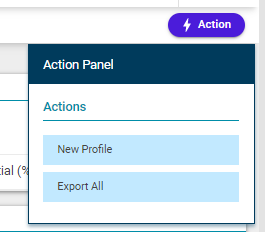Valuation Patterns
Objective: Gain an understanding of how to create or modify Valuation Patterns.
Valuation Patterns can be accessed by selecting 'Admin' from the Navigation Sidebar, and 'Valuation Patterns' from the Navigation Dropdown.
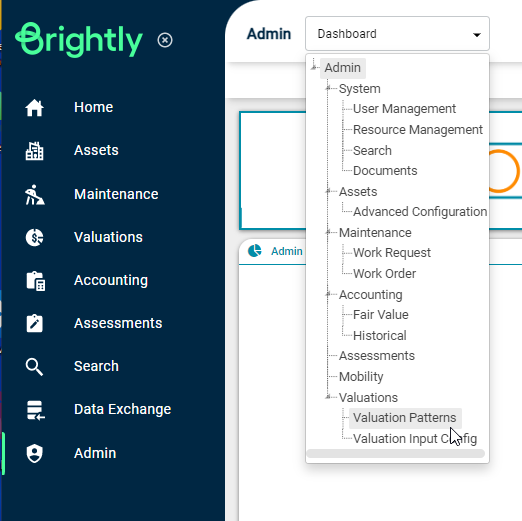
Within this view, select a Valuation Pattern on the left to view how the profile is setup in a table format:
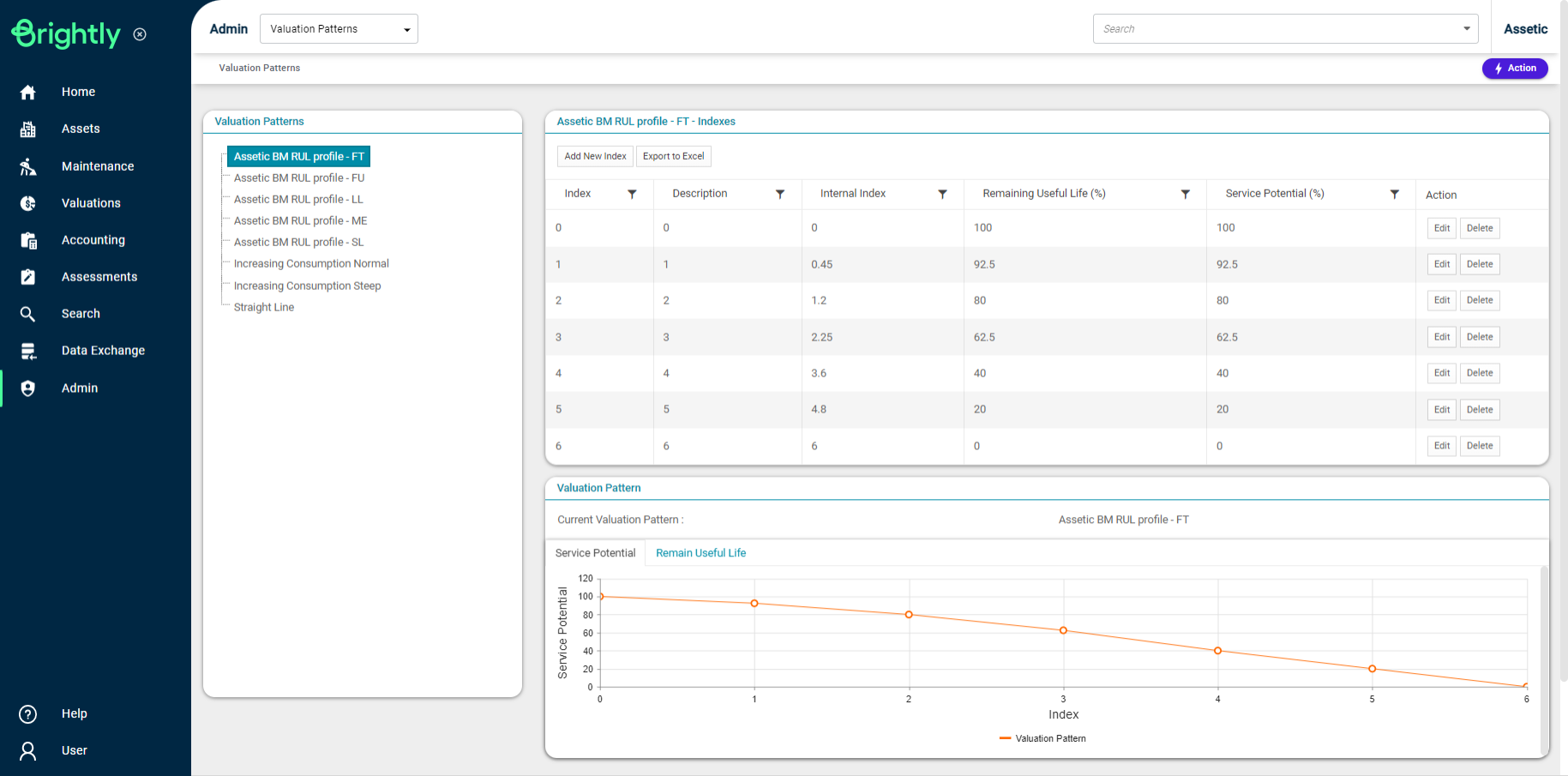
Select the 'Add New Index' button to add additional steps to the pattern:
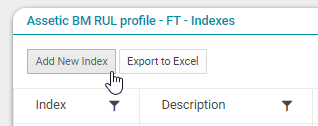
Within this pop-up view, add a new value for the Index, Remaining Useful Life (%) and Service Potential (%).
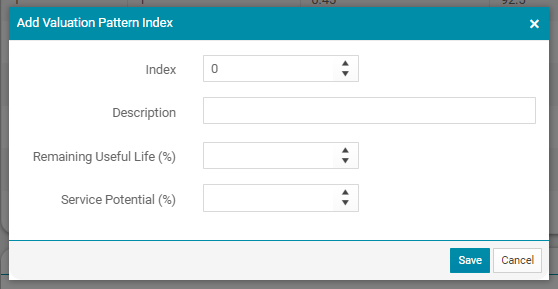
NOTE If the Valuation Pattern is in use, then it cannot be modified or deleted.
Create a new Valuation Pattern or export all patterns from the Actions menu: